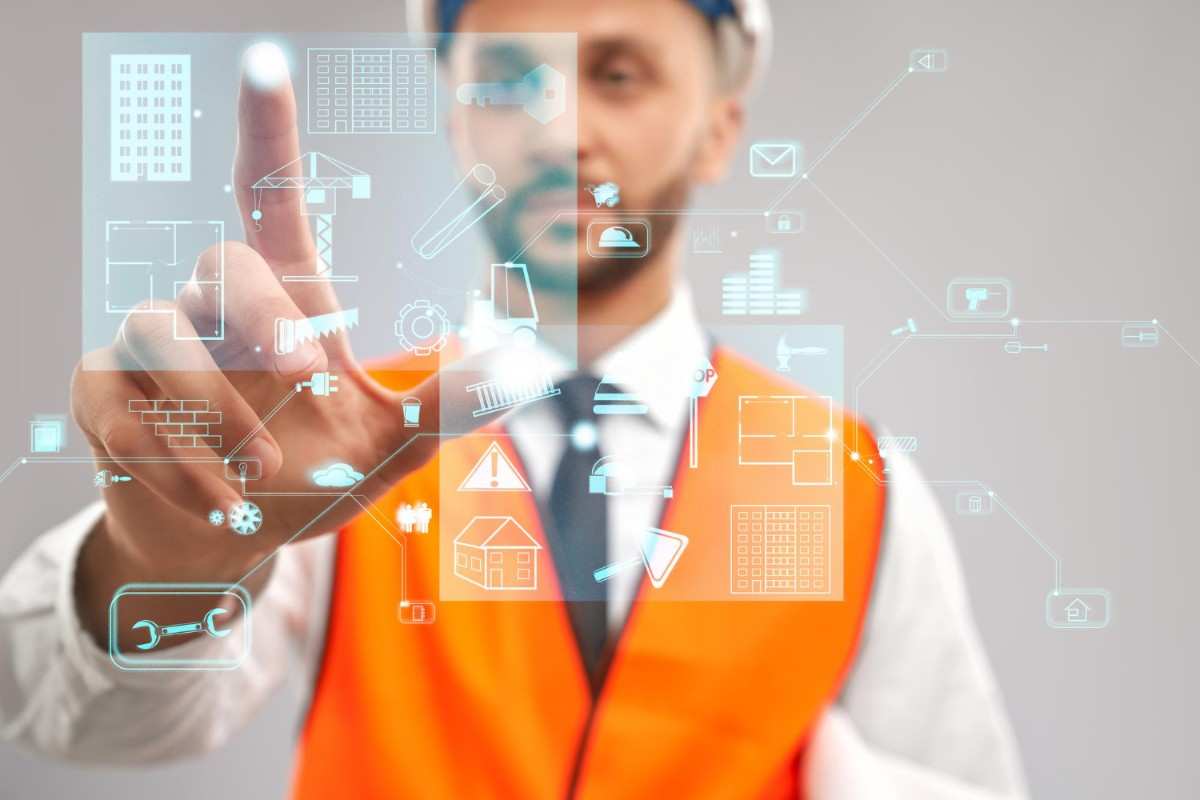Property managers juggle many responsibilities. One moment, you’re handling a repair request; the next, you’re sorting schedules, organizing inspections, or dealing with pest control issues. Keeping everything running smoothly can be a lot. That’s where building maintenance software becomes essential. The right software can simplify your workload and keep residents happy.
But how do you know which software is the best fit? Here’s what to look for.
Easy-to-Use Dashboard
Let’s be honest—if a tool feels confusing or clunky, it won’t get used. A clean, user-friendly dashboard is a must. It should show everything you need at a glance: upcoming tasks, open work orders, and any urgent requests. When property managers can quickly see what needs attention, they save time and avoid missing anything critical.
Tip:
Look for software with customizable dashboards. This allows you to prioritize what matters most to you, whether it’s pest control alerts or overdue maintenance requests.
Work Order Management
Maintenance requests can pile up quickly. Your software should streamline the process of receiving, assigning, and tracking these orders. For example, a resident notices ants in their kitchen. Instead of calling or emailing, they should be able to submit a request through the system. From there, you assign it to a pest control provider or maintenance team in just a few clicks.
Key Features to Look For:
- Automated updates for residents when their requests are being handled.
- A mobile app for staff to update work orders on the go.
- Notifications to keep everyone in the loop, ensuring nothing slips through the cracks.
Scheduling Tools
Preventive maintenance is key to keeping properties in top shape. Whether it’s routine HVAC servicing or quarterly pest control inspections, your software should make scheduling these tasks easy.
Look for software that offers:
- A shared calendar for your team.
- Reminders for upcoming maintenance.
- Automatic scheduling for recurring tasks.
This keeps your team on track and ensures that important services, like pest control, are done on time. It also reduces the chance of costly repairs or complaints later.
Resident Communication Features
Good communication keeps residents happy. They want to know their requests are being taken seriously and resolved promptly. Your software should allow you to:
Send updates about their requests.
Share notifications about community-wide maintenance (e.g., pest treatment days).
Provide a space for residents to share feedback or ask follow-up questions.
Clear communication can reduce complaints and help build trust. Plus, it shows residents that their comfort is a priority.
Vendor Integration
No one wants to scramble to find a pest control provider when there’s an emergency. Your software should let you store vendor contacts and connect with them directly. This makes assigning jobs quick and straightforward.
Better yet, some platforms partner with service providers like Pest Share. With these integrations, pest control or other maintenance tasks are simplified. For example, Pest Share connects residents with pre-approved pest control providers, ensuring quick and reliable service without you needing to micromanage the process.
Real-Time Reporting
Imagine you’re presenting data to property owners about the maintenance history of a building. Instead of pulling information manually, your software should generate real-time reports. These can include:
- Completed and pending maintenance requests.
- Costs associated with pest control and other services.
- Resident satisfaction levels.
Reports like these not only make your job easier but also give property owners confidence that their investment is being managed effectively.
Mobile Accessibility
Let’s face it—you’re not always at your desk. The ability to access your software from a smartphone or tablet is a game-changer. Whether you’re walking through a property, responding to an emergency, or checking a pest control issue on-site, mobile-friendly software keeps you connected.
Look for platforms with:
- A fully functional mobile app.
- Offline capabilities (useful in basements or other low-signal areas).
- Easy syncing between mobile and desktop versions.
Customizable Resident Portals
A dedicated resident portal can improve the overall experience for everyone. This feature allows residents to:
- Submit maintenance or pest control requests.
- Track the status of their requests.
- View community announcements or schedules.
It’s also a great way to reduce back-and-forth communication since residents can find answers to common questions in the portal.
Pest Control Tracking
Pests are one of the biggest headaches for property managers and residents alike. Software with built-in pest control tracking can save you from constant calls and stress. For instance, Pest Share’s system uses advanced pest ID tools that help identify issues quickly and connect residents to the right service provider. This means:
- Faster resolution times.
- Fewer complaints from residents.
- Less time spent managing pest-related tasks.
When your software supports pest management as part of routine maintenance, it ensures that small problems don’t turn into bigger, more expensive ones.
Scalability
Whether you manage a few units or thousands, your software should grow with you. This means it can handle more residents, properties, or features as your portfolio expands. Scalable software ensures you won’t have to switch platforms as your needs evolve.
Cost Transparency
Maintenance software is an investment, so understanding the costs upfront is essential. Look for platforms that:
- Offer straightforward pricing.
- Have no hidden fees for adding users or features.
- Include pest control integration in the package.
Some providers offer tiered pricing based on the number of properties or residents, which can help keep costs manageable.
Automation Capabilities
Why do something manually if it can be automated? Good software should handle repetitive tasks, like scheduling pest control visits, sending reminders, or updating residents about their maintenance requests. Automation frees up your time for bigger-picture priorities.
Compliance and Record-Keeping
Keeping accurate records is vital, whether it’s for inspections, pest control treatments, or other maintenance tasks. Software with compliance features ensures you’re always prepared for audits or legal requirements. Look for:
- Digital logs of completed tasks.
- Automatic updates when inspections are due.
- Secure storage for important documents.
Integration with Other Tools
Your building maintenance software should play well with others. It should integrate with tools you’re already using, like accounting software, resident portals, or pest control management systems like Pest Share. This ensures a seamless workflow and avoids the need to jump between platforms.
Resident Feedback Features
Finally, don’t overlook the importance of resident feedback. Software with built-in surveys or review options can give you valuable insights. It helps you pinpoint what’s working and what needs improvement. For example, quick feedback on pest control services can highlight whether residents feel their concerns are being addressed.
Building maintenance software is more than just a management tool—it’s a way to keep properties running efficiently, save time, and improve the resident experience. The right platform will have the features you need to handle everything from pest control to preventive maintenance, all while being easy to use. When shopping around, focus on what will make your day-to-day tasks easier and help you provide better service. After all, happy residents lead to higher retention rates and better reviews!