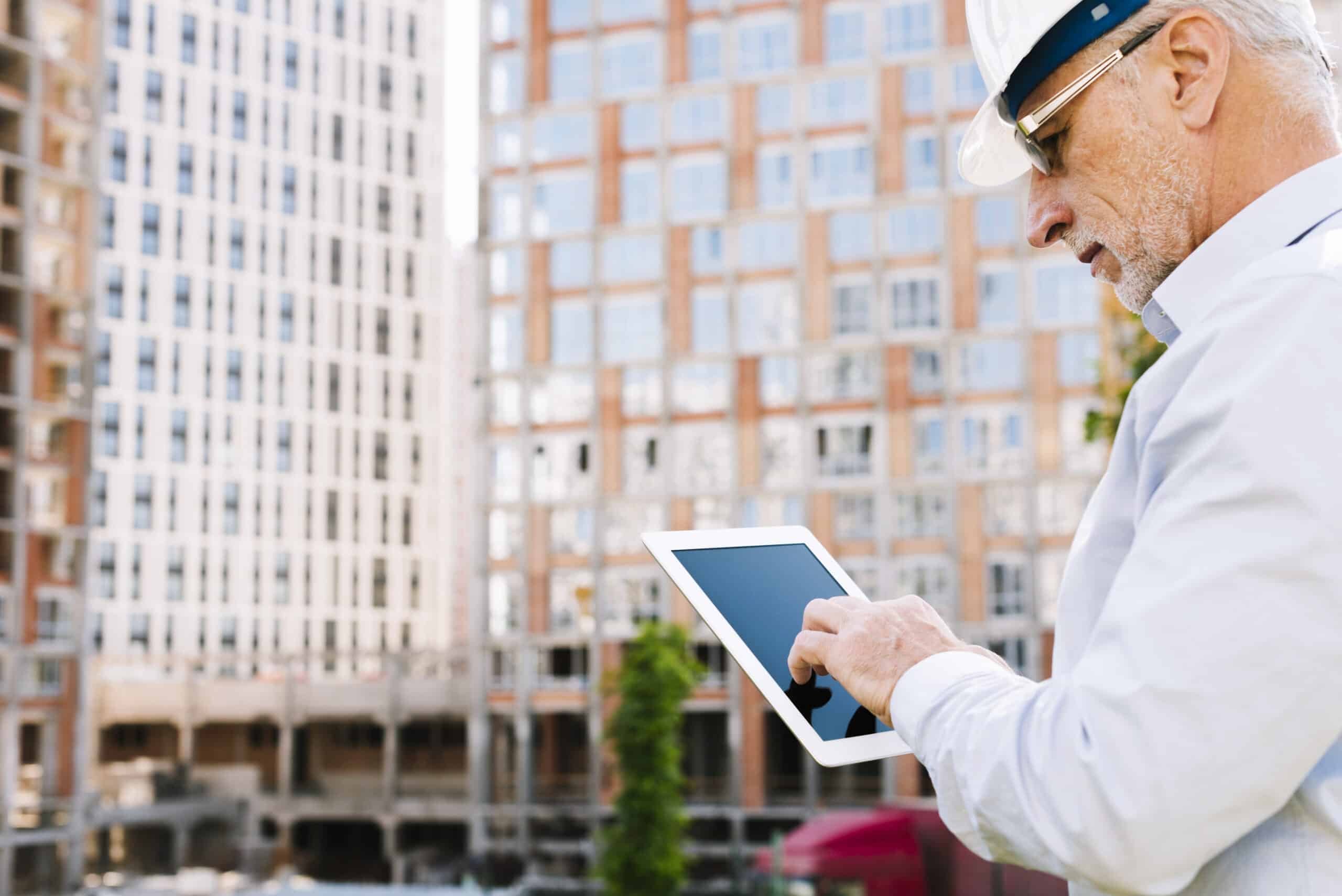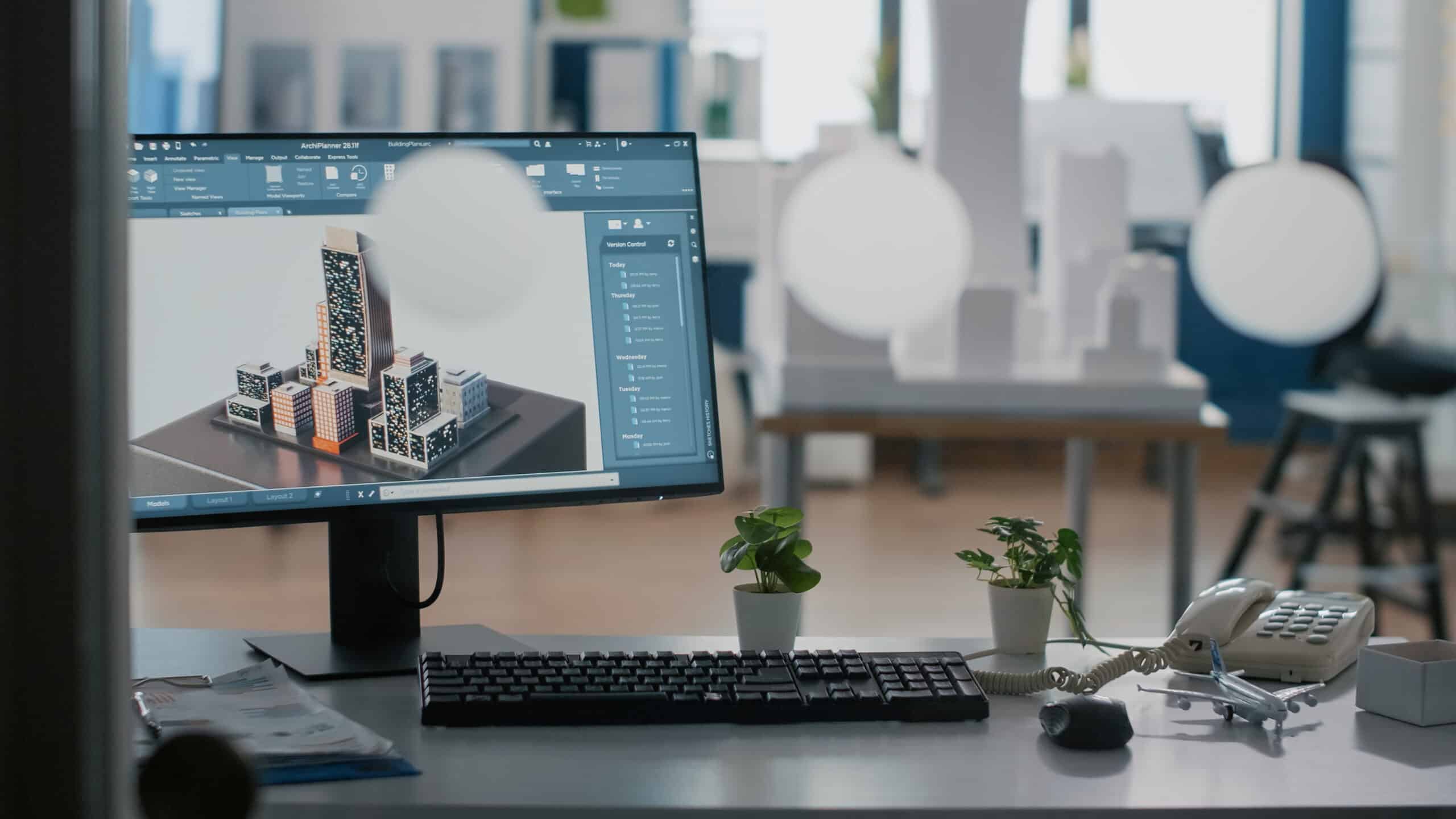Accurate inspections are crucial for managing commercial properties effectively. Whether it’s an office building, retail space, or industrial facility, knowing the condition of the property can save time, money, and headaches down the line. This is where commercial property inspection software comes into play. By digitizing and streamlining the inspection process, these tools offer numerous benefits that make property management easier and more efficient.
Using commercial real estate inspection tools can significantly improve the accuracy of your inspections. These tools help you document everything in real-time, ensuring you don’t miss any critical details. Plus, they reduce the chances of human error, making your reports more reliable. This is important because accurate reports can help you spot problems early, keep up with maintenance, and ultimately protect your investment.
What is Commercial Property Inspection Software?
Commercial property inspection software is a digital tool designed to help property managers and inspectors conduct thorough inspections. Instead of using paper checklists and manual notes, this software allows you to use a tablet or smartphone to record your findings. You can take photos, make notes, and even create custom checklists tailored to specific property needs.
There are various types of commercial real estate inspection tools available. Some are simple apps that let you take notes and photos, while others are more comprehensive, offering features like cloud-based storage, automated reporting, and integration with other property management systems. These tools are designed to make the inspection process faster, more efficient, and more accurate.
Benefits of Using Inspection Software for Commercial Properties
One of the biggest benefits of using inspection software for commercial properties is enhanced accuracy and efficiency. When you use digital tools, you can ensure that all inspections are thorough and consistent. The software helps you follow a standardized process, so you don’t miss any important steps. This consistency is crucial for maintaining the quality and safety of your properties.
Real-time data collection and reporting are another major advantage. With commercial property inspection software, you can instantly record and upload data from the field. This means you can generate detailed reports on the spot, without having to return to the office to compile your notes. This immediacy allows for quicker decision-making and faster resolution of any issues that arise.
The reduction of human error is a significant benefit as well. Traditional paper-based inspections are prone to mistakes, from illegible handwriting to lost pages. Digital inspection tools eliminate these problems by providing clear, structured forms and checklists. This ensures that all information is accurately captured and easily accessible.
Improved safety and compliance are also key benefits. Many commercial property inspection tools come with built-in safety and compliance checklists, ensuring that all inspections meet regulatory standards. This can help you avoid costly fines and legal issues, while also ensuring that your properties are safe for tenants and visitors.
By using commercial property inspection software, you can also improve communication and coordination within your team. These tools allow you to share data and reports instantly with other team members, making it easier to collaborate and stay on the same page. This can lead to more efficient workflows and better overall property management.
Key Features of Commercial Real Estate Inspection Tools
Commercial real estate inspection tools come with a variety of features designed to make the inspection process smoother and more effective. One of the most important features is digital checklists and forms. Instead of carrying around paper checklists that can get lost or damaged, you can use a tablet or smartphone to complete your inspections. This not only makes the process more efficient but also ensures that all the information is stored securely and can be easily accessed later.
Photo and video documentation is another key feature. With just a few taps, you can take high-quality photos and videos during your inspections. These visuals can be attached directly to your digital reports, providing clear evidence of any issues you find. This makes it much easier to communicate problems to your team or to contractors who may need to fix them. Plus, having visual documentation can be very helpful if there are any disputes or questions about the condition of the property later on.
Cloud-based storage and accessibility are also essential features. When you use inspection software for commercial properties, all your data is stored in the cloud. This means you can access your reports and checklists from anywhere, at any time. You don’t have to worry about losing important documents or being unable to access your records when you’re out of the office. This level of accessibility can significantly improve your ability to manage your properties effectively.
Integration with other property management systems is another valuable feature. Many inspection tools can be integrated with your existing property management software. This allows for seamless data transfer and helps ensure that all your property information is up-to-date and easily accessible. Integration can also help streamline your workflows, making it easier to manage your properties and stay on top of maintenance tasks.
How Inspection Software Improves Property Management
Using inspection software can greatly improve your property management processes. For starters, it streamlines the entire inspection process. With digital tools, you can complete inspections more quickly and efficiently. You can follow a standardized checklist to ensure that nothing is missed and instantly generate detailed reports. This saves you time and helps you keep your properties in top condition.
Better communication and coordination are other significant benefits. With cloud-based inspection software, you can easily share reports and data with your team members. This means everyone is on the same page and can collaborate more effectively. Whether you need to inform maintenance staff about an issue or update your property management team, inspection software makes communication much simpler and more efficient.
Tracking maintenance issues and resolutions is also much easier with inspection software. You can log problems as soon as you find them and track their resolution over time. This helps you stay on top of maintenance tasks and ensures that issues are addressed promptly. It also provides a clear record of what’s been done, which can be very useful for future reference.
Improved tenant satisfaction and retention is another major advantage. When you can quickly identify and fix issues, your tenants are happier. They don’t have to deal with persistent problems or wait a long time for repairs. Happy tenants are more likely to renew their leases, which can help you maintain high occupancy rates and reduce turnover.
Case Study: Successful Implementation
Let’s consider a hypothetical example of a property manager who successfully implemented commercial property inspection software. Sarah manages several office buildings and was struggling with the inefficiencies of paper-based inspections. She decided to try a cloud-based inspection solution for commercial properties.
First, Sarah researched different inspection tools to find one that met her needs. She looked for a solution that offered digital checklists, photo documentation, and integration with her existing property management system. After choosing the right software, she set up a training session for her team to ensure everyone knew how to use it effectively.
Once the software was in place, Sarah noticed immediate improvements. Inspections were completed more quickly, and the reports were more detailed and accurate. The ability to take photos and videos during inspections helped her team clearly document any issues. Sharing these reports with maintenance staff was simple and led to faster repairs.
The cloud-based storage meant that Sarah could access all her inspection data from anywhere, making it easier to manage her properties even when she was on the go. The integration with her property management system also streamlined her workflows, reducing the amount of time spent on administrative tasks.
As a result, Sarah saw a decrease in maintenance issues and an increase in tenant satisfaction. Her tenants appreciated the quick response to problems and the improved condition of the buildings. This led to higher lease renewal rates and a better overall reputation for her properties.
Choosing the Right Inspection Software for Your Needs
When it comes to choosing the right inspection software for your commercial properties, there are a few factors to consider. First, think about the features you need. Do you need basic tools for taking notes and photos, or do you need more advanced features like cloud-based storage and integration with other systems? Make a list of must-have features to help narrow down your options.
Ease of use is another important factor. The software should be user-friendly and intuitive. If it’s too complicated, you and your team might not use it effectively. Look for software that offers a simple, clean interface and easy navigation. Many providers offer free trials or demos, so take advantage of these to test out the software before committing.
Cost is always a consideration. While it’s important to find software that fits your budget, remember that the cheapest option isn’t always the best. Look for a solution that offers good value for money – one that provides the features you need at a reasonable price. Compare different options and read reviews from other users to see what they have to say about the software’s performance and reliability.
To help you evaluate different software options, create a comparison chart. List each software’s features, ease of use, cost, and any other important factors. This visual comparison can help you see at a glance which software might be the best fit for your needs.
Best Practices for Using Cloud-Based Inspection Software
Using cloud-based inspection software effectively involves a few best practices. First, regularly update and maintain the software. Make sure you’re using the latest version to benefit from new features and security improvements. Regular updates can also help prevent any technical issues.
Training your staff is crucial. Ensure everyone who will be using the software knows how to use it properly. This might involve initial training sessions, as well as ongoing training to keep everyone up to date with new features or changes. Well-trained staff can make the most of the software’s capabilities, leading to better inspection results.
Data security and privacy are also key considerations. Use strong passwords and access controls to protect your data. Ensure that the software provider follows best practices for data security and complies with relevant regulations. This will help protect your sensitive information and give you peace of mind.
Leveraging software analytics for continuous improvement is another best practice. Many inspection tools offer analytics features that can provide insights into your inspection processes. Use these insights to identify areas for improvement and make data-driven decisions. Regularly review your inspection data and look for patterns or trends that can help you improve your property management practices.
Incorporating inspection software into your property management routine can make a huge difference. It helps you stay organized, improves accuracy, and enhances communication within your team. Plus, it makes your tenants happier by ensuring quick and efficient maintenance.